Why is Google Local Services not generating as many leads as it was before?
If your Google Local Services campaign is not generating many leads and you have tried to increase your budget but didn’t work, you’re not alone, in fact many have raised their concern and even turned off the Google Local Services Ads campaign. This can be caused for a few reasons which we’ll discuss.
Leads Received in January
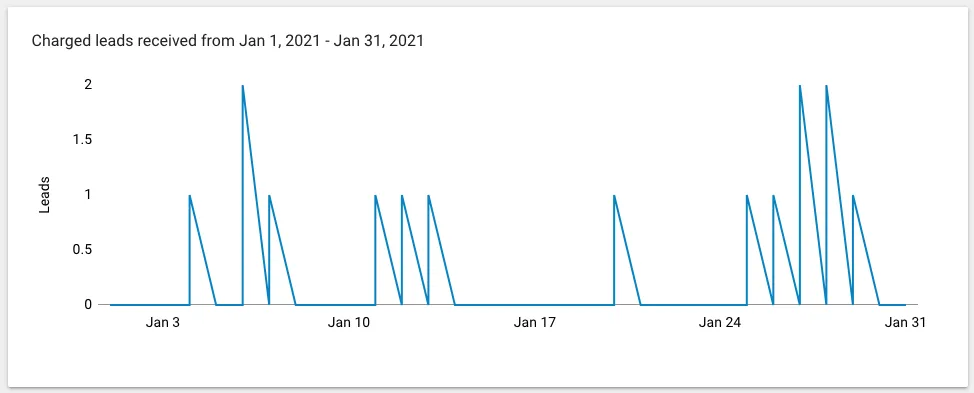
Leads Received in May
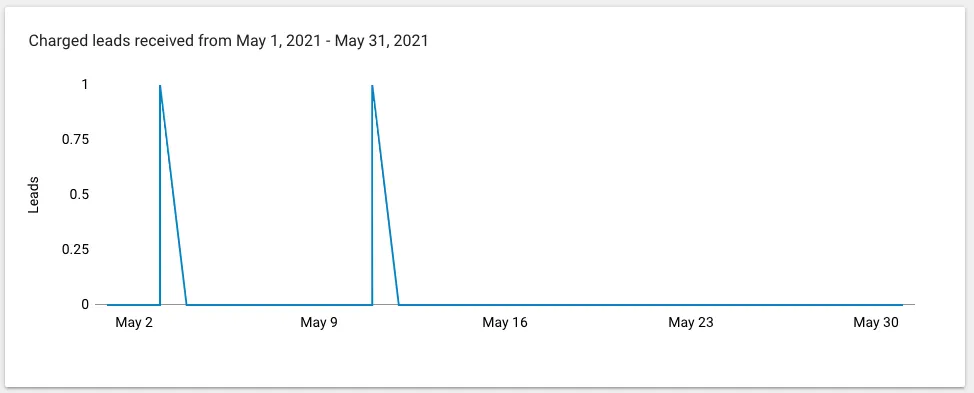
What are you telling the Google Local Services Ads algorithm is key?
If you go into your Local Services dashboard and head over to the leads page, you’ll see all the new, active, booked, completed and archived leads. You should see something similar to the following image.
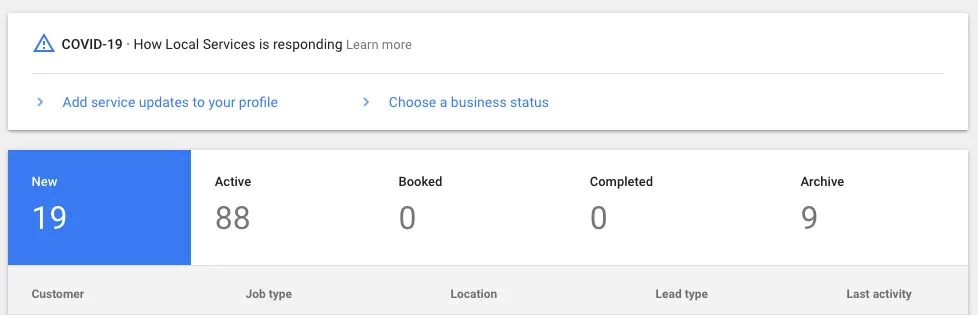
If you have plenty of leads in the active tab, the Google Local Services Ads algorithm thinks you don’t need more work, and therefore the algorithm will move your profile down the page.
Here’s what you can do.
Before marking leads as “archived” or “booked” make sure to fill out all the available fields.
What you want to do is go through every active lead and either mark it as booked if it has turned into a client and if you have finalized the case, go ahead and mark completed.
If the client did not hire you, click to archive the lead and move all your leads from active to archived.
After about 2 weeks we’ve seen the leads increase dramatically. Mind you this includes leads from June first of the month to the eighteenth only.
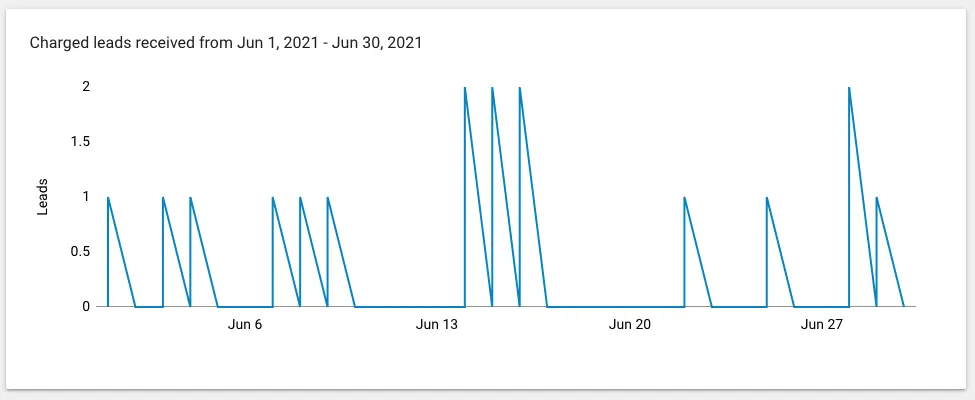
More tips to keep your profile at the top
The Google Local Services Ads algorithm was created to award leads to businesses that are “screened” by Google and provide the highest level of customer care, therefore best practices for handling the leads should include:
- Answering the calls quickly or have an answering service that can promptly answer all calls as soon as they come in. It’s highly recommended having an answering service like Answering Legal to make sure your phone is being answered as quickly as possible at all times.
- Call back your leads within 24hours.
- Fill out all the information in the dashboard including customer name, customer email and notes if possible.
- Mark leads as booked and then completed once your are done with this client or archive leads.
These optimization tips will tell the algorithm you are active and will send the right signals to the Google Local Services algorithm so that it will keep feeding more and more leads to your business.
Other reasons your LSA campaign could be underperforming
Your Google Local Services Ads campaign can also be underperforming or deactivated because one of the fields in the business verification section is either missing or needs to be re-verified including:
- Your insurance expired and need to be re-verified
- Your busines license expired and need to be re-verified
- Google may add or request new information from time to time and new information will be required to validate the Google Guaranteed badge.
In some cases, you’ll have to reach out to the local services ads customer service to get them to verify and validate the information in case the system is not approved after 24 to 48 hours.
If you have more questions or need an experienced and reliable local digital marketing company specialized in lead generation for attorneys, doctors, dentists, call us at (888) 272-0902.